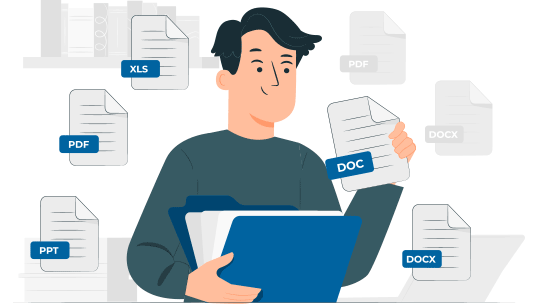
OBJECTIVES
If you're thinking about a career in information technology but aren't sure whether it's suited for you, it is the only certification you need. Only the IT Fundamentals certification covers all aspects of IT foundations, making it perfect for non-technical individuals.
- Practicing safe and secure web browsing habits.
- Setting up a network with the use of standard operating systems' capabilities and services.
- Learn how to set up and configure software, as well as network connectivity security and basic troubleshooting, in this course.
- File organization, programme installation, Wi-Fi connectivity and troubleshooting, and general device configuration and troubleshooting will all be covered.
- MS-Office Tools for useIdentify application areas of IT
- Explore various components of a computer
- Explore Windows operating system
- Work effectively on the computer
- Explore the usage of Internet
- Troubleshoot PC and its peripherals
- Classify network architecture and topologies
- Identify resources used to connect a network
- Secure your system and mobile devices
- Use the Microsoft Office Application Suite including Word, Excel, PowerPoint, and Outlook
-
Duration1 Month
-
Fee
-
FormatOnline/Blended
-
Want To Know More Information